

Step 1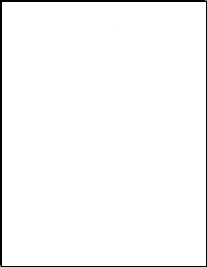 Feed blank page into the printer. Print with Page Range as 1. |
Step 2 
Feed printed page back into the printer. (face up as shown above) Print with Page Range as 2. |
| Step 3 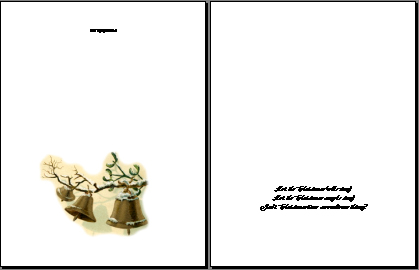 Front and back should look like this. Fold the page in half. Your done! |
|
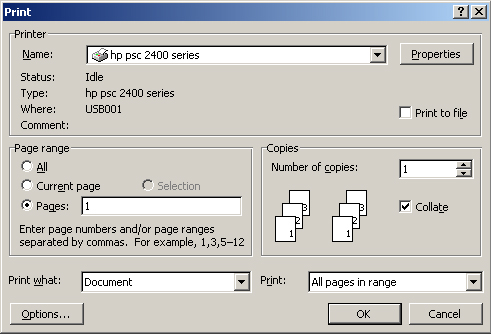
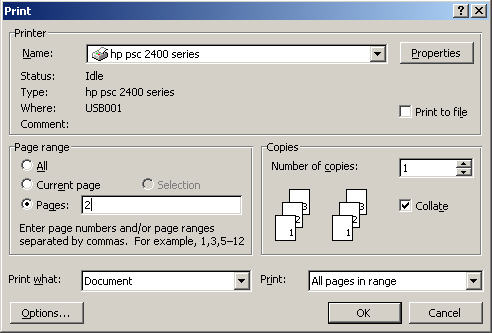
 Fold printed paper in half. |
 Front of finished card should look like this when you are done. Once folded, your card will fit nicely into any 5 3/4" x 8 3/4" greeting card envelope (Also known as A9 envelopes). You can buy them at any store that sells envelopes. |